I've spent thousands of hours developing Album Shaper. If you enjoy using Album Shaper, please send in a donation to show your support!
|
|
2005 News
|
11/28/2005
|
Dutch translation, and more...
|
|
Many thanks to Rinse de Vries for creating a Dutch translation of Album Shaper. You can grab a copy on the traslations page now. AS is truely internationalized. :-)
The next release of Reveal will be a lot easier to install on Linux and BSD systems. I got Andreas to create a exiv2-config tool similar to those provided by the xml2 and xslt libraries which means in most cases compiling and installing Reveal will be as easy as compiling and installing Album Shaper, if not easier. You should not need to edit the Reveal.pro project file before compiling. I've made some small modifications to Reveal and am working on a image zoomer since the thumbnail shown is pretty small. I'm also working on OpenGL based code in general which I hope can be used for both the image zoomer and some sort of full screen slide show interface for Album Shaper. OpenGL kicks butt, but there is quite a bit to learn. Thus far I can grab screenshots from the display and map either them or arbitrary JPG's onto textured Quads, then blit them to the screen anywhere I want and animate their position, rotation, size, and opacity at any speed I desire. This all work very nicely now so I'm looking to build the slide show interface on top of my Texture and TexturedQuad classes which automatically take care of stuff like generating and freeing textures on the graphics card etc, even when image resolutions are not powers of two.
In other news, a few people alerted me that the contact form broke. I've switched to a differnt cgi script service to fix the problem. Sorry about that.
|
|
10/30/2005
|
Exiv2
|
|
A lot of folks are emailing me about compiling Reveal from source. Cool. However, it seems a lot of you are missing a crucial point: you need the latest Exiv2 code from svn, NOT Exiv2 v0.7, in order to compile Reveal. You can get the latest exiv2 code by creating an exiv2-svn directory and within it issuing the following command:
svn checkout svn://dev.robotbattle.com/exiv2/trunk .
In order to make everything Reveal does possible it was necessary for the developer of exiv2, Andreas Huggel, to add some extra functionality to the library. I also found a bug or two in the 0.7 release that he was able to fix.
|
|
10/28/2005
|
Turkish Translation
|
|
Thanks to Ugur Conoglu's hard work, Turkish folks can now enjoy Album Shaper in their native language. Thanks Ugur! I've added the translation to the translations page.
|
|
10/28/2005
|
Plans
|
|
People are slowly discovering Reveal. Neat. In my continuing quest to make Reveal feel like a true Mac app, I added drop on load support this afternoon to the code in CVS. What this means is if you can drop an image on the Reveal icon in the dock or elsewhere in the finder and it will launch and load the photo's data right away. You could already drop photos on Reveal once it was open. This should also work after a fashion for Linux and Windows as the app now pays attention to the command line arguments to see if a filename was passed in. I wrote a little UrlLabel class that extends the QLabel class for displaying clickable url's that fire up the default browser and take you to the url in question. Encapsulating this in a class was nice as I can now use this for both the Album Shaper and the Reveal about dialogs. Thus far I've tested it on Mac OSX, Windows, and KDE, although it should support Gnome as well in theory. Perhaps some day Linux/BSD's will adopt a standard "open" mechanism for files/url's. One can only hope. One user commented the little thumbnail shown when opening an image is kinda small. The thumbnail was actually a bit of an afterthought, since original this little interface was designed specifically to be integrated with Album Shaper where the current photo should be shown elsewhere. This is still a fair critism. I'm considering having a hover over icon appear and clicking on the thumbnail will zoom it to full screen. This would be a good excuse to experiment with using QGL classes and learning how I can start using OpenGL and hardware acceleration to show photos full screen, eventually provide full screen slideshows that are responsive, and eventually perform all the editing operations on the GPU. If you'd like to help me get started with this let me know.
|
|
10/27/2005
|
Mac OS X Fix
|
|
Some Mac OS X users were having trouble with the last build so I've put a statically linked version that should work fine for all users.
|
|
10/25/2005
|
Reveal 1.0
|
|
 I'm finally letting the cat out of the bag. Today I've released Reveal 1.0, a tiny yet very powerful EXIF metadata viewer and editor. Since I'm putting Reveal and Album Shaper 2.2 screenshots on the same page I suppose I'll point out that you can view those here, which includes a great deal of spoilers for the next Album Shaper release.
I'm finally letting the cat out of the bag. Today I've released Reveal 1.0, a tiny yet very powerful EXIF metadata viewer and editor. Since I'm putting Reveal and Album Shaper 2.2 screenshots on the same page I suppose I'll point out that you can view those here, which includes a great deal of spoilers for the next Album Shaper release.
Reveal kept me busy for a long time. What started out as adding Exif support to Album Shaper grew, and grew, and grew. Originally I wanted Album Shaper to auto rotate photos during import, which it now does using the CVS code, in addition to being able to show EXIF metadata somehow. EXIF metadata is stored in just about every digital photo, encoding how the photo was taken (f-stop, shutter speed, ISO sensativity, date and time, etc), as well as various processing options (sharpness, saturation, contrast), what white balance was used, if the flash fired, and much much more. EXIF was designed to keep track of all that stuff for you, but to date looking up how a photo was taken is a rather difficult error prone process. There are a number of text-based EXIF viewers out there. Usually you're prsented with a long list of fields and values, often uninterpreted, and in now particular order. If you're camera didn't record a value but you know it and you'd like to enter it your our of luck. If you scanned in a photo you can guarantee such data is not present. Furthermore, most camera makers tend to hide a great deal of the details in proprietary Makernote entries, despite the fact that very good standard Exif tags exist. Jeesh!
Reveal is intended to be a breath of fresh air. I've selected the settings I think most people will be interested in (shutter speed, aperature, ISO sensativity, flash status/mode, shooting mode, metering mode, focus mode, sensor type, subject distance, focal length and 35mm equiv, digital zoom factor, white balance mode, and contrast, saturation, and sharpness settings). These fields have been organized into groups of four and annotated with nice icons that reflect the value of a particular field. More generate fields like the date and time a photo was taken, the camera used to take it, the copyright holder and photographer, in addition to any known photo modifications are presented in a primary summary pane. For those of you who would like to get direct access to the Exif data you can do so under a details pane that clearly separates entries using alternating colors.
While I'd like to think Reveal is a step ahead in terms of usability, in terms of functionality there are a number of advances. Reveal is built on top of the Qt and Exiv2 libraries so it's cross platform. Today I'm providing Windows and Mac OSX binaries in addition to the source. I've gotten it running under Gentoo Linux so if anyone would like to produce packages for various distributions please send them my way. The OS X binary requires OS X 10.3.9 or later or 10.4 of course. I should be able to add support for 10.2 users in the future if the demand is there. At this time Reveal does not support internationalization, but a version will be released that supports i18n along side the next Album Shaper release. I'd like to think the editing capabilities in addition to Reveal's ability to decipher a good deal of proprietary Makernote data will also be appreciated. So enjoy. Reveal will also be embedded in the next release of Album Shaper as a photo info window that can be pulled up at any time similar to a layers dialog in many image editors.
I'd like to also thank Pavel Nemec for putting together Album Shaper 2.1 Suse pacakges. Hopefully Album Shaper will even been included on Suse discs in the future. One can only hope.
|
|
10/21/2005
|
A Better way to Export
|
|
 I just finished a major overhaul of the export code. Before when you "exported large images" Album Shaper popped up a confusing selection interface and then created a directory and placed images in it. You didn't really realize a directory was being created, had no control over it's name, and if that folder already existed you were presented a scary warning message.
I just finished a major overhaul of the export code. Before when you "exported large images" Album Shaper popped up a confusing selection interface and then created a directory and placed images in it. You didn't really realize a directory was being created, had no control over it's name, and if that folder already existed you were presented a scary warning message.
...that's all ancient history
You can now export all the photos in the album, or just the selected photos. You can also export the shown photo in the editing interface as well, it's simply the selected photo when editing. Now exporting is performed to the directory you indicate. No new directories are created without your approval. You have quite a bit of control over the exported filenames, and can include photo descriptions in the exported filenames as well. You also have control over the size of exported photos. You can limit them by speed based on the internet connection your friends and family would be viewing them over, or you can limit them to a specified max width/height.
In the process of accomplishing all this, I ended up ripping a LOT of code out of the Album and TitleWidget classes and convering it to a much more modular format in a new ExportTools class which is found within the ever increasing backend tools collection. If I extended this in the future to allow for specifying the export format it's pretty clear what the right way would be to add this support and the new design lends its naturally to such extensions without any duplicate code.
Now I'm starting to wonder if I should overhaul the importing process in a similar fashion. This would help reduce clutter in the Album class further, in addition to making it much easier for me to finally support importing directories at a time, possibly the most often requested feature.
|
|
10/13/2005
|
Theme Manager
|
|
 If you've tried installing / uninstalling an Album Shaper theme before you already know it's a pain in the butt. It also requires administrator access. That'll be fixed in the next release. I just got the new theme manager up and running. You can install / uninstall themes entirely within the program now. You don't even need to go to the Album Shaper web site to see what themes are available. You don't need admin access any more, and your themes are kept up to date automatically. :-) Tommorow I'll add the last bit of icing on the cake: a progress indicator that allows you to cancel out of the theme installation process.
If you've tried installing / uninstalling an Album Shaper theme before you already know it's a pain in the butt. It also requires administrator access. That'll be fixed in the next release. I just got the new theme manager up and running. You can install / uninstall themes entirely within the program now. You don't even need to go to the Album Shaper web site to see what themes are available. You don't need admin access any more, and your themes are kept up to date automatically. :-) Tommorow I'll add the last bit of icing on the cake: a progress indicator that allows you to cancel out of the theme installation process.
Reveal, the standalone EXIF viewer I've been working on is all but ready to be released. I have a minor bug that shows up when building under Windows, and I'm waiting on an application icon, but things look pretty good on that front. The next step will be finishing off EXIF support within the rest of Album Shaper. That means stuff like embedding photo descriptions within the images themselves, repairing EXIF data, making some EXIF data available to theme authors, and providing limited EXIF information within the organize view.
|
|
10/6/2005
|
Newsforge Article
|
|
Dmitri Popov recently wrote a Newsforge article about Album Shaper which I found quite favorable. Hopefully the article will inform more people about Album Shaper and maybe hook a few more users. :-)
In other news I'm still working on Exif support. The photo info window, which will allow for viewing and editing of Exif metadata fields, is almost complete now and is pretty robust and powerful at this point. I'm still fixing a few bugs that remain in preparation for the standalone release. I'll post some screenshots of it in action when I think the appearance and behavior are more or less fixed.
|
|
10/4/2005
|
Massive CVS Commit
|
|
I'm now back online on a regular basis now, and as promised I just made a massive CVS checkin. If you'd like to see what things I've been working on for literally the last 3-4 months you now can. No promises things are all work. I know of a few EXIF bugs I'm working on related to editing meta data. I havn't tried to compile under Windows or Linux for a while so your mileage may vary for the moment. The biggest change is that Album Shaper is now using the exiv2 library and should compile just fine with the 0.7 release. That said there are a few bugs in that release and I'll be switching over to the exiv2 svn code soon. This all means I'll have to wait to release the next Album Shaper until after exiv2 is updated officially, but that's just fine because I have a lot of things to tidy up before it's ready. I'll most likely release the standalone Reveal application before then and those that compile from source will simply have to deal with using svn for exiv2 for now, sorry.
|
|
9/30/2005
|
Album Shaper is Linux Format's Hottest Pick
|
|
Apparently UK Linux users like what they see, rating Album Shaper
Linux
Format's Hottest Pick in the July 2005 issue. Cool!
|
|
9/22/2005
|
AS is alive...
|
|
A few visitors have asked me recently what has been going on with Album Shaper development. For the duration of the summer I was without an interent connection which made this very diffult, and yet I accomplished a lot during July despite this set back. During August and September my day job doing carpentry took up a lot of my time and energy and development really slowed down a lot. Well, I've moved my machine back to NJ and have it hooked up to the internet again. After visiting my family this coming week in the midwest I'll return to Jersey and check in a massive slew of changes into CVS and development will fire back up again with a vengence. I want to get the EXIF stuff finished up and out there, I may even release the standalone EXIF viewer I'm tentatively calling "Reveal" before I release the next version of Album Shaper because heck it's done and why not let people use it. Then I'll finish up theme installations and get on with all the other features people have been requesting (like user specified slideshow and thumbnail image resolutions!). So while things were slowed down a bit this summer I'm pretty excited to get back into the swing of things and get out another big release of Album Shaper that includes all sorts of goodies I've been working on since 2.1 came out.
I should also mention that Album Shaper is now supported in no less than 11 languages with the new Czech translation Karel Sybera just sent me! Album Shaper continues to support a wide range of languages, operating systems, and users around the globe.
I'd also like to thank those of you who recently sent in a small contribution or other kind words. I really appreciate it.
On a sad note, this update would be incomplete if I didn't mention a recent accident which occured. My beloved Olypus 3030z was dropped down a flight of marble stairs, while on, and the lense is badly damaged. The camera otherwise works fine, the sensor appears fine and the lense can even retract and extend but the focusing mechanisms inside are all lose and don't work any more. Sigh. :-( At some point I'll have to either get it fixed, buy a cheap 3030 or other camera online, or bite the bullet and upgrade to a nice new camera. Not sure yet what I'll do but for now I have a lot of test photos to work with to continue developing Album Shaper.
|
|
7/17/2005
|
YAP (Yet Another uPdate)
|
|
I have access to a high-speed connection today so I might as well use
it. :-) Over the last few days I've made a series of nice improvements
to the non-sycned CVS code. First, I've made several changes to the
levels editor. In addition to setting the left and right of any given
color or luminosity channel, you can now also set the midpoint. When
clicking and dragging the range extents they now change from dark purple
to a pinkish color. This helps them stand out from the background (the
histogram). I've also extended the left and right extents down so they
cross the color bar and include a small triangle below. The mid level is
adjused by dragging a small triangle that points upwards, drawn below
the color bar. It all looks quite nice and helps emphasize how the color
bar is connected with the histogram and how you are remapping color
values by moving the extents. Previously you either went the full
automatic route, but clicking the Color or Contrast buttons, or you did
the full manual route by firing up the levels editor and adjusting the
extents by hand. That was kinda silly. I've added an Auto button to the
levels editor you can quickly make the first guess, then tweak the
extents as necessary. Finally, I've added a blowout tool that I think
those that use the levels editor will LOVE. Basically, if you
overconstrain either the lower or upper bounds of a given channel you'll
clamp some pixels. That makes bright grays would burn out and look just
as white as darker grays, or dark grays look just as black as brighter
grays. This basic idea follows for the other color channels. Sometimes a
little clamping is ok, but other times it is not. Now if you hold the
Shift key instead of seeing the Adjusted image you see the color channel
you're currently editing with all blowout regions shown with yellow. You
can quickly switch between normal and blowout mode to see if your
changes are a big deal. It really helps you hone in on what you're doing
and if you can get away with it and enables your to effortlessly correct
the color or contrast of an image the right way the first time. I've
never seen anything like this anywhere else.
Hrmm, what else? I've fixed a few bugs (100% cpu usage when trying to
load a read only album, and problems with non-latin characters in album
paths and added images). I also have been working on tooltips. For
photos with descriptions so long they are truncated with ellipses (...)
if you hover over the description itself you'll see it pop up with a
tooltip no wider than the image thumbnail itself. Nice stuff.
I'm working on a new export photos for priting dialog that will allow
you to limit the file sizes and customize the file names. After that
I'll probably move back to EXIF work. I want to support auto rotating
images on initial import, maintaining the photo descriptions in the
EXIF tag, I need to repair EXIF data from image editing in AS 2 and
2.1, and finally I want to get editing of EXIF data working. If anyone
can send me a couple of rotate photos that have the rotate tag embedded
in them that I can test with that woudl be great since my 5 year old
Olympus 3030z does not set this tag.
|
|
7/14/2005
|
Steady Progress
|
|
During these summer months I don't have decent internet access and my
development machine has none, thus don't expect to see any improvements
I'll discuss here in anonymous CVS for a while. That said, over the last
week or so I've made considerable progress. I've merged in all my EXIF
viewing code that was up to now a separate project. You can now pop up a
Photo Info window that updates as you selct and modify photos within
Album Shaper. In addition to showing a small thumbnail of the selected
photo along with the date and time it was taken, you can swith to an
Exposure tab that provides all sorts of information on how the photo was
taken (F-Stop, focal distance, ISO setting, etc.) in a nicely organized
layout with icons to boot. I've also setup a new qmake project file so I
can build this EXIF viewer as a standalone application I'm tentatively
calling Reveal which I plan on releasing with the next version of Album
Shaper. So that has me pretty happy. I spent the day yesterday fixing a
few reported bugs and a selection bug I ran into myself only a few days
ago. I added a feature where by you can click and hold the original or
adjusted
image in the levels and grain editors to switch between the views
quickly. Another feature I've added is the ability to arrange photos
within collections using the keyboard. I've reworked the various
alert
dialogs to follow user interface guidelines and save users from making a
tragic mistake (previsiouly if you tried to quit without saving it said
something like "Are you sure you want to quite without saving? Yes/No."
Now it asks if you would like to save your changes otherwise they will
be lost and the choices are Save[...] (default), Cancel, and Don't
Save).
Tooltips have also been added to the (i) icon for setting photo
descriptions and the X icon for removing album/collection images. I'm
thinking of adding today a midlevel control to histogram interface as
per one user's suggestion. So things are progressing nicely. My general
plan is to try to implement as many of these not so difficult feature
requests I was sent around the release of 2.0 and 2.1 but had to put
off, in addition to squashing all known bugs (there are very few),
release version 2.2, then begin the port to Qt4 which will be a BIG job
but well worth it.
I'd like to thank those who have recently sent me small contributions.
These mean a lot to me, and in a small way help pay for the cost of
development.
|
|
6/16/2005
|
Bulgarian Translation
|
|
Excuse the lack of updates here recently. Development has slowed a bit as I've been very busy with my day work, but progress continues regardless. I've almost finished the integrated theme installer/uninstaller which I think people will like quite a bit. I'll hopefully post about its completition here relatively soon.
I do have some other good news though. Liudmil Kamenov-bici was nice enough to translate Album Shaper into Bulgarian, so if that is your native language you can use download the translation here. Album Shaper can now be used in 10 languages and counting!
|
|
5/11/2005
|
Automatic Theme Updates
|
|
I just checked in the final changes necessary for automatic theme updates. Now when bugs are found in themes just let the author know. Once the bug has been fixed your copy of Album Shaper will update that theme on your system automatically. This required developing a small zip tools class so I could unzip zip files within Album Shaper. Fortunately, between the provided zlib library Qt includes, and Gilles Vollant's unzip.[c | h] and miniunzip.c freely available code I was able to make this possible very quickly. If you're an open source Qt developer in need of a straight forward zip file wrapper class look no further. The final step I'm now ready to work on a nifty interface for installation and uninstalling themes from within Album Shaper. I'm planning on putting this in the preferences dialog under a new group. If you have a better idea where this should go let me know.
I'd also like to take a minute to thank Mike Tuffs. Mike figured out how to compile AS on his Mac setup, and found some performance problems with loading large albums. With his help I was able to make two minor changes to the source that have speed up loading large (~20 thousand photos) albums by over an order of magnitude. Thanks Mike!
Once I'm finished with the theme installer/uninstaller I'm pretty sure I'll move back to working on EXIF support. I have put a lot of effort into this and have some really nifty stuff I'm quite anxious to check into CVS.
|
|
5/6/2005
|
Back-end Work Continues
|
|
I've continued to work on back-end code. While this stuff may appear dry, it is actually quite enjoyable writing helper tool classes and reducing the code required to work with translations and themes elsewhere in the code. This had an even bigger effect on themes since themes are referenced in the save as dialog, in the back-end xml to html conversion code, and elsewhere. I just checked in a semi-big set of changes. Themes AND translations can both be installed in user space. This means you don't need admin access to install these things, which not only makes it possible to do stuff like auto updates and easy theme/translation installs, but also makes it easy for theme developers and translators to do their job. The translation changes are complete. The theme changes are half way there. The CVS Album Shaper code functions and you can create updates to default themes, or even create new themes, in your user directory. What remains is automatic theme updates and an easy theme install interface.
|
|
5/2/2005
|
Bringing i18n into the 21st Century
|
|
I just checked in a major change into the CVS codebase that will make foreign speaking Album Shaper users very happy. Translations are now automatically downloaded and updated for you, in user space. With future releases this means translations will not need to be shipped with the Album Shaper installer. If you speak a foreign language you'll only need to download your language's translation, not all of them. If translations are created after an Album Shaper release you'll magically take advantage of them, automatically, once they become available. Spelling mistakes and other errors in translations will also be automagically fixed. Cool stuff. Very cool stuff. More good stuff like this with themes to come.
|
|
4/28/2005
|
Sketching
|
|
 While surfing around, I found a neat tutorial on how to turn a photo into something that resembles a sketch using PhotoShop. It's amazing how simple this is. I was curious how quickly I could add such a manipulation to Album Shaper, and from my stand point things turned out quite nicely. I had to dig quite a bit to learn how blend modes work, but once I had that solved getting the thing going was pretty easy. You have the option of creating a black and white or color sketch, and can pick how soft the pencils are that you are using with a simple drop down menu. If you're not an artist here is a chance for you to learn a bit. 4B is a soft pencil, 2B is harder, F, HB, and B are progressively harder, and the H-6H pencils are very hard. The harder the pencil the more detail you can see, but you can't get the same darks without denting the paper. ;-) The code was pretty short, and as you can see I've provide the same interface you get in the grain editor with split view set to the adjusted version by default. Click the image to see a color sketch.
While surfing around, I found a neat tutorial on how to turn a photo into something that resembles a sketch using PhotoShop. It's amazing how simple this is. I was curious how quickly I could add such a manipulation to Album Shaper, and from my stand point things turned out quite nicely. I had to dig quite a bit to learn how blend modes work, but once I had that solved getting the thing going was pretty easy. You have the option of creating a black and white or color sketch, and can pick how soft the pencils are that you are using with a simple drop down menu. If you're not an artist here is a chance for you to learn a bit. 4B is a soft pencil, 2B is harder, F, HB, and B are progressively harder, and the H-6H pencils are very hard. The harder the pencil the more detail you can see, but you can't get the same darks without denting the paper. ;-) The code was pretty short, and as you can see I've provide the same interface you get in the grain editor with split view set to the adjusted version by default. Click the image to see a color sketch.
|
|
4/27/2005
|
Post 2.1 Progress
|
|
AS 2.1 has come and gone, which means I can finally start making more drastic changes to the code! First, I'd like to thank Vlady Ostrovski for making the new web site logo. Not only does it look great, but there is now a consistent look and feel between the web site and the program itself. I'll change the about dialog over to use this logo as well, giving the program a more professional look.
In case you haven't been following the upcoming improvements, I've fixed a nasty bug that got into AS2.0 and persisted in AS2.1. Stupidly I broke the software updates available notification feature. Dang. Well, AS1.0b and 1.0 users should still know AS2.0 and 2.1 came out, but AS2.0 users won't automatically be informed AS2.1 or later have come out. This is now fixed and I'll be more careful about stuff like that in the future.
With the recent AS2.x releases it appears I have a lot more users out there, especially Mac OSX users, which is quite exciting. Jano's Debian package and getting into the Debian distribution also appear to have gotten Album Shaper a lot more attention, which is quite exciting. For all you new users out there, if you like the editing features AS2.x provides, expect more great things to come.
One user recently had problems setting Album Shaper to use the German translation under Windows. While his situation is quite strange, and I'm fairly certain the problem does not lie with Album Shaper, we've come up with a temporary solution for him, which also makes my life easier when testing translations. I've added a hidden user preference which allows you to force Album Shaper to use a particular translation, regardless of what your operating system's default locale is. If you're on CVS, try setting the misc/defaultLocale variable.
In other news, I've been educated a bit on colors. It seems people, myself included, find pure colors visually annoying. Pastels seem to be all the range, and are definately easier on the eyes. I've updated the histogram editor to use nice red, green, and blue pastels which look quite nice, don't you think? I briefly contemplated using a pastel green for the tilt correction tool, or even a white outline around the line that is drawn, but in the end went back to the way things are now. Once I make the move to Qt4 I'll antialias this line which should help it look even better.
Over the last month or do I've spent a lot of time working on an EXIF prototype for Album Shaper. Many users have asked for at least some form of EXIF support. In addition to auto-rotating photos if your camera is smart enough to write the EXIF orientation tag properly, I'm planning on making a large set of exposure, sensing, geometric, and processing details available to the user in novel ways no other software currently affords. In addition to easily identifying various setting values, I'm planning on supporting changing such meta data information since some cameras are not nice enough to provide it. Album Shaper will also track changes to photos (rotations, cropping, enhancements, manipulations, etc), and provide a list of such changes in a Photo Info dialog. Finally, limited EXIF data will likely be provided in the organize view itself. All this requires a lot of work, and I'm even going the extra mile and trying to make use of various camera manufacturer Makernote entries (since many cameras are not nice enough to use the standard EXIF ones). Thus far I have the EXIF/Makernote reading/interpreting code up and running. I also have the Photo Info dialog written and things are working quite nicely. The next step will be popping in write support, before merging the code into the Album Shaper code base and then moving on to updating the organize view painting code to handle EXIF data display as well. At some point I'll post a screen shot of this stuff. It's pretty amazing stuff.
I'm also putting some though, finally, into auto-downloading and updating translations and themes. Right now it's too difficult to do, and it slows me down making actual releases. Hopefully that should be solved in the next major release.
It's unclear what feature I'll work on once these things are done, although I've had my eye on printing for a while now. I need to learn how to do professional printing using Qt anyways so what better excuse then to hack it into Album Shaper? :-)
|
|
4/18/2005
|
Debian
|
|
Many thanks to Jano Kupec for getting Album Shaper officially into the Debian unstable (SID) distribution. In addition to producing a Debian complaint package, an IA64 package is now available! I've placed the latest Debian packages on Source Forge for download.
|
|
4/11/2005
|
Album Shaper 2.1 Released!
|
|
 Album Shaper 2.1 has been released! Among the many improvements and bug fixes, I'd like to point out the new Radiant theme Christian has written, the new photo mosaic manipulation I coded up, and the new French and German translations by Tristan and Benno. I have also added gallery previews to for the Slick, Radiant, and Metallic themes off the themes page, and updated the visual tour to also show how easy and fun it is to annotate photos in Album Shaper 2.1! Enjoy!
Album Shaper 2.1 has been released! Among the many improvements and bug fixes, I'd like to point out the new Radiant theme Christian has written, the new photo mosaic manipulation I coded up, and the new French and German translations by Tristan and Benno. I have also added gallery previews to for the Slick, Radiant, and Metallic themes off the themes page, and updated the visual tour to also show how easy and fun it is to annotate photos in Album Shaper 2.1! Enjoy!
Update: Christian has already released new versions of his Metallic and Radiant themes. It was noticed that clicking on photos to bring up full size images did not use the default application to view jpeg's if one was set other than the browser. Radiant now really should be HTML strict compliant. If you've written your own theme using Album Shaper and think others might like to use it as well, let me know and I'll post a copy of it under the themes section.
|
|
4/6/2005
|
Bugfix release
|
|
I plan on releasing Album Shaper 2.1 on Monday. This update is mainly a bugfix release, but in addition to the 12 or so bugs that were squashed, I'll also include a new theme by Christian, two new translations (French and German), in addition to the new Mosaic manipulation and a variety of other cosmetic fixes around the program. After 2.1 is out the door I plan on spending most of my time hunkering down on the next big steps that won't make it inot a release for probably many months. I've already made leaps and bounds on some real exciting EXIF support. I'm not sure what all I'll work on after that is done, but it is my plan to make the next major release as groundbreaking as the editing features that AS2 provided.
|
|
3/30/2005
|
Support Open Source Development
|
|
After two year of development, Album Shaper has transformed from what was a pet project to teach me how to program using Qt, to a powerful image editor and web gallery generator that is used around the world in eight languages and counting. After completing my masters degree, I met up with a startup. We're in the process of designing some uber cool software (not photo releated), but have yet to secure funding. Thus over the last seven months, I have spent a bit time consulting for them hoping funding comes through, and heavy development on Album Shaper... for free. If you enjoy using Album Shaper, or value my contribution to the free and open source software movement, much less the algorithms I've developed, documented, and provided for other to learn from, consider making a donation either through PayPal or through snail mail by
asking for my mailing address.
On another note, in an effort to make the design and development of Album Shaper more transparent, I've added a Future Plans page under the News section, and cleaned up more of the web site slightly. This page actually lives in CVS like the Upcoming Improvements page which lists all improvements current in CVS, which means I'll be able to edit it easily and regularly as people send me suggestions. Generally, I'll put down anything people request I add to the program, but the order in which I consider suggestions can not be inferred by their order. I have a general idea how important a feature is based on how frequently people as for it, among other criteria. Also, keep in mind that while I am excited about seeing Album Shaper continue to mature and support a wealth of tools to make all our lives easier when working with digital photos, I have no interest in including every feature under the sun. Album Shaper will not become bloatware! If you want ever bell, whiste, and option under the sun, there are a number of Open Source projects that'll provide just if you're running Linux. Album Shaper is a fully crossplatform application, and with that comes the responsibility of providing a sleek, powerful, non-cluttered interface.
|
|
3/24/2005
|
Various Things
|
|
- Fixed up the web site to automatically link to appropriate download for your OS using trippy JavaScript + Server Side Includes. SSI rocks even more every time I use it.
- Spent a lot of time documenting the
color and
contrast enhancement techinques, in addition to the
red-eye reduction algorithm, not to mention the
new photo mosaic manipulation and also the uber cool automatic
edge detector. Now all the enhancement techinques and image manipulations are fully documented.
- Put up a new Suse package Patrick Hill sent me. Thanks Patrick!
|
|
3/21/2005
|
Photo Mosaics
|
|
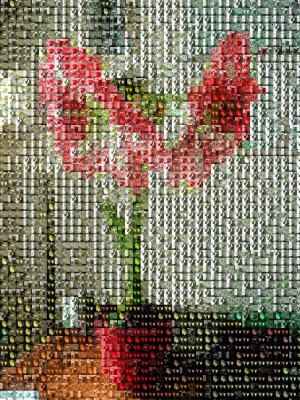 One of the nice features of Album Shaper 2 is how easy it is to add image enhancement and manipulation tools to the system. Unfortunately the code did not allow for manipulation specific options to be set prior to applying a particular effect. Since 2.0 is out the door, I figured I'd try to implement another nifty image manipulation: photo mosaics. I also modified the code to allow for options to be set. Photo mosaics can now be created using album images, images from a particular directory, or solid colors. The user can also specify the tile size that will be used. Pretty neat stuff. I'll include this in the 2.1 bugfix release that will be coming out shortly.
One of the nice features of Album Shaper 2 is how easy it is to add image enhancement and manipulation tools to the system. Unfortunately the code did not allow for manipulation specific options to be set prior to applying a particular effect. Since 2.0 is out the door, I figured I'd try to implement another nifty image manipulation: photo mosaics. I also modified the code to allow for options to be set. Photo mosaics can now be created using album images, images from a particular directory, or solid colors. The user can also specify the tile size that will be used. Pretty neat stuff. I'll include this in the 2.1 bugfix release that will be coming out shortly.
|
|
3/17/2005
|
Plans
|
|
While Sourceforge won't tell me just yet how many people have downloaded it, it certainly seems like a lot of people have given Album Shaper 2 a spin, and overwhelmingly people like the new editing improvements... a lot. I thought I'd share with the rest of you a few quotes from emails and message boards that I certainly liked reading:
"I want to thank you for the unbelievably great Album Shaper software. I can't believe this is open source. Extraordinary user interface, great usability, great design with lots of effects like zooming etc."
"This seems like a really valuable tool to use. It's free, it's easy, and it does a lot of things that other programs don't do half as well. It's also got help to guide users to their desired outcomes. Not to mention, it makes very simple, clean albums, perfect for the web or elsewhere. I'd suggest this to anyone on DeviantART who submits dark and unbalanced photos. And, that's going to be a lot of people."
Unfortunately it appears a few bugs made it past the intensive month of beta testing. If you stress the file previous too much you might get the program to hang. More importantly, the imfamous 0kb bug where one, just one photo, sometimes got corrupted, has surfaced, but has now been tracked down and fixed! It was believed this bug had to do with rearranging photos and had been fixed since it had not shown up for a while, but it turns out it had to do with the new revert photo feature. You can keep up to date on what improvements have been made here
or by checking out the Upcoming Features tab under the About dialog. I plan on releasing a version 2.1 bugfixer release probably in 1-2 weeks time.
Of course with every release comes a lot of comments that usually fall into one of two categories:
Useful:"Album Shaper 2 is great! XXX feature really helps me in so many ways, but could be even better if you did/added XXXX"
Trollish:"Album Shaper 2 is great, but frankly until you add XXX it's pretty much useless"
Comments like the latter, while far and few inbetween, are a little annoying. Why? Because Album Shaper is not useless, it has helped many people around the world make photo albums for almost two years. As the program evolves it gains new functionality, and sure it will have shortcomings, but that does not mean it isn't useful. I still welcome comments, just try to make them a bit more constructive (and less trollish). Perhaps I should be more open about what things I'm planning on adding support for in the future...
Planned support:
- Really useful EXIF/IPTC support (already under development)
- Complete overhaulf of add and export dialogs
- Importing entire folders and drag-n-drop from other albums.
- Sophisticated printing support
Long term support:
- Importing form digital cameras
- Exporting DVD photo slideshows
- Burn backups of albums to CDR
- Publish to net via ftp/sftp with the click of a button
Tasks on the long term support list are long term because I don't have a clue how to implement them just yet and/or they are not as often requested. If you'd like to help out exploring how to add support
for any of hte long term items feel free to let me know.
|
|
3/14/2005
|
Album Shaper 2 Officially Out!
|
|
Album Shaper 2 is official out! I'm hopeful many people will enjoy the hard work I've put into this thing over the last 10 months. Downloads are available for Windows, Mac OSX, statically linked FreeBSD, the source code for compiling yourself of course, and packages this time around are availble for Mandrake and Debian Linux! If you don't know what nifty stuff is in Album Shaper 2, go check out the Album Shaper 2.0 visual tour. I'd like to thank one more time all the testers, translators, and other contributors that have helped make this release possible. You guys are great, your names are all here. Enjoy Album Shaper 2.0!
|
|
3/13/2005
|
Album Shaper 2 Release Soon
|
|
Album Shaper 2 is ready to be released. Unfortunately building and bundling the official release for Windows has held things up a week, but it looks like this last impediment should be overcome very soon and AS2 will almost certainly be released either Monday or Tuesday!
|
|
2/17/2005
|
Album Shaper 2 Testing Progress
|
|
 Yesterday Firefox surpassed 25 million downloads in 99 days. That's just amazing. Some day I hope Album Shaper will be at the level of Firefox, both in terms of robustness, functionality, and maybe even popularity. One can only shoot for dreams if one dreams right?
Yesterday Firefox surpassed 25 million downloads in 99 days. That's just amazing. Some day I hope Album Shaper will be at the level of Firefox, both in terms of robustness, functionality, and maybe even popularity. One can only shoot for dreams if one dreams right?
Over the past two weeks Album Shaper has undergone tremendous testing from users around the world using a wide variety of operating systems and window managers (OSX, Win98,ME,2K,XP, Linux and FreeBSD using KDE, Gnome, Window Maker, or FVWM). I've never had such a productive beta testing period. When released Album Shaper 2 will ship with complete translations for Swedish, Spanish, Slovak, Russian, Polish, Romanian, and hopefully Italian, Hebrew, German, and French. Want to help translating AS2 into another language? Let me know!
Testers have found a number of minor and major bugs that have been patched at an incredible rate due to the quality of the bug reports and test cases submitted. Album Shaper 2 will be a major step forward in terms of functionality, usability, and robustness. If all goes well, the beta testing process wind up before the end of the month and Album Shaper 2 will be released in teh beginning of March.
|
|
2/11/2005
|
Image Previews
|
|
 Album Shaper 2 is currently being translated into a number of languages and stress tested on all major platforms. While I had reservations at first, it became clear that something was missing that would not be too difficult to add: image previews. This is a feature I've put off for a while, but now that I have fast image rescaling support, it looks like this is yet another new feature that will make it into Album Shaper 2. In addition to a preivewof the selected image, I also include the image resolution, type, and size on disk printed in gigs, megs, kilobytes, or bytes, whichever is relevant.
Album Shaper 2 is currently being translated into a number of languages and stress tested on all major platforms. While I had reservations at first, it became clear that something was missing that would not be too difficult to add: image previews. This is a feature I've put off for a while, but now that I have fast image rescaling support, it looks like this is yet another new feature that will make it into Album Shaper 2. In addition to a preivewof the selected image, I also include the image resolution, type, and size on disk printed in gigs, megs, kilobytes, or bytes, whichever is relevant.
|
|
2/8/2005
|
Internationalized Help
|
|
 Album Shaper 2 is currently undergoing heavy testing on all major platforms. The author of the Metallic theme, Christian Sandberg, has really helped out a lot. Not only has Christian worked on an updated version of his Metallic theme that supports slideshows and the new small web gallery export feature, he has also finished a complete Swedish translation of Album Shaper 2! Without Christian's help i18n support in AS2 would not be anywhere near what is will be. Here you can see a screenshot of the keyboard shortcuts section of the new help system, completely translated to Swedish. Bravo Christian!
Album Shaper 2 is currently undergoing heavy testing on all major platforms. The author of the Metallic theme, Christian Sandberg, has really helped out a lot. Not only has Christian worked on an updated version of his Metallic theme that supports slideshows and the new small web gallery export feature, he has also finished a complete Swedish translation of Album Shaper 2! Without Christian's help i18n support in AS2 would not be anywhere near what is will be. Here you can see a screenshot of the keyboard shortcuts section of the new help system, completely translated to Swedish. Bravo Christian!
|
|
1/30/2005
|
Windows 95/98/ME Support
|
|
Windows 95, 98, and ME will be supported in the next version of Album Shaper. I just nailed a nasty bug in the code that was prevent these systems from working for the last few months using the CVS code. All it took was removing one character(!) On to tracking down and nailing the various organizing bugs people have run into.
|
|
1/28/2005
|
Bug Fixing
|
|
 I've just checked in the final changes to the new help system. It's a complete rewrite from the old handbook in order to cover the large number of changes Album Shaper has undergone, in addition to being shorter and more to the point. The new help system should in theory be easier for translators to translate and make installing translations that much easier for you in the short term and for me in the long term when I implement fetching and using translations over the web automatically.
I've just checked in the final changes to the new help system. It's a complete rewrite from the old handbook in order to cover the large number of changes Album Shaper has undergone, in addition to being shorter and more to the point. The new help system should in theory be easier for translators to translate and make installing translations that much easier for you in the short term and for me in the long term when I implement fetching and using translations over the web automatically.
I've also documented in one place all the keyboard shortcuts Album Shaper provides. A few users have asked for shortcuts so I put a few in. Now Album Shaper has quite a few, and they are much more standardized too and can be learned in one place.
I've also been working on fixing various known bugs. A few visual glitches and problems regarding expanding photos to modify their descriptions are almost fixed now. Once I have Windows 95/98/ME support working I'll move on to tracking down and fixing the various organizing bugs that remain. It's been 9 months since the last release, and I'm guessing there are a number of new users from differnt locales. If I don't have a translation for your native language already, consider sending me a message letting me know you'd like to help in the translation push for the next release that will be starting soon.
|
|
1/24/2005
|
New Help System
|
|
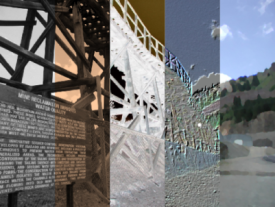 The UI and featureset for the next release of Album Shaper has been frozen. I'm finishing up the new help system that was necessary to actually document the massive number of changes since the last release! What remains before the release is heavy testing and some bug fixing. The next release is probably about a month away! To hold you over, here is a glimpse of the artistic manipulations you can now accomplish in the new editing interface: B+W, Sepia, Invert, Color Emboss, and Oil Painting.
The UI and featureset for the next release of Album Shaper has been frozen. I'm finishing up the new help system that was necessary to actually document the massive number of changes since the last release! What remains before the release is heavy testing and some bug fixing. The next release is probably about a month away! To hold you over, here is a glimpse of the artistic manipulations you can now accomplish in the new editing interface: B+W, Sepia, Invert, Color Emboss, and Oil Painting.
|
|
1/14/2005
|
Edge Detection
|
|
As you can see from the updated image below, I've successfully implemented Kim, Lee, and Kweon's "Automatic edge detection using a 3x3 ideal binary pixel pattern" papper which makes use of fuzzy logic, a new concept I had to learn. The edge detector appears to work just great and has not a single treshold to be tweaked making it perfect for behind the scenes edge detection before sharpening or bluring an image. Now to intelligently use the edge and possibly cluster data to achieve to main goal: grain editing.
|
|
1/11/2005
|
Peaks and Valleys
|
|
 If you've been following my progress here, you already know I'm working on an advanced grain editor. I've decided to make it smarter than your average blur/sharpen tool, and that means finding edges in images. But I don't want you, the user, to have to tweak constants to get the edges just right. In fact, you won't even know this is going on when the tools is complete. But because this is taking a little work, and this visualization is kinda cool, I thought I'd post this screenshot. Here I'm clustering image pixels and finding their peaks.
If you've been following my progress here, you already know I'm working on an advanced grain editor. I've decided to make it smarter than your average blur/sharpen tool, and that means finding edges in images. But I don't want you, the user, to have to tweak constants to get the edges just right. In fact, you won't even know this is going on when the tools is complete. But because this is taking a little work, and this visualization is kinda cool, I thought I'd post this screenshot. Here I'm clustering image pixels and finding their peaks.
|
|
1/2/2005
|
Metallic Theme
|
|
I just put up a beautiful "Metallic" theme by Christian Sandberg. I just got back from the holidays and figure I post my progress here as well. While I planned to work on Album Shaper over the break I did not get to it. I'm currently working on a new "grain editor." I'm not sure where this is going yet, but right now the intent to is provide a 1:1 pannable view of the image and a blur/sharpen slider. All of this is functioning right now, but I'm still working on making the sharpening tool better. It seems most software out there does a very poor just by simply convolving an unsharpening filter with the entire image. This increases sharpness at objet boundaries, sure, but it also emphasizes CCD/CMOS noise or the "grain" of the image, which is aweful. It looks like I'll need fast and accurate gaussian blur and edge detection techniques working before my sharpening tool is complete. I've completed a very fast and accurate blur approach using one paper I read, and am currently evaluating various edge detectors and attempting to implement one that requires no user adjustements. I suppose I could add this to my list of available "manipulations" as well, I suppose, but first I must get it working. After blur/sharpen work is complete, I plan on getting to the bottom of all the remove photos/rearranging bugs that are driving me crazy. Right now I'm a little worried about rearranging photos and that's a bad thing. Once this is taken care of I'll be one step closer to working towards the next releasable version. In order to get this version out sooner rather than later the full screen preview fearture, which is laregely unfinished, may have to be delayed, we'll see.
|
|



