 |
A sample album shown in the revamped user interface.
|
 |
Collection icons have been completely revamped. Mouse over effects, background selection paints, and improved drag-n-drop
support are included in this release.
|
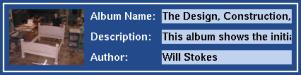 |
Album annotations are now wrapped by a white frame. Representative images are shown to the left of annotations.
|
 |
Album and collection representative images are removed by clicking on the icon which appears when hoving over them.
Animations have been added for the add/remove/reset process.
|
 |
Dragging and dropping photos from one collection to another is easier with the addition of a small drag icon and mouse
over effects with collections.
|
 |
Multi-photo drag and drop is now supported within collections making arranging photos a much easier task.
|
 |
Album and collection images are set using drag-n-drop, but if you don't like that you can use the new context menu
instead.
|
 |
The editing interface allows more photo specific modifications.
|
|
A HTML album cover page created with the latest Slick theme.
|
|
A HTML collection slideshow created with the latest Slick theme.
|
|
A HTML collection contact sheet created with the latest Slick theme.
|



