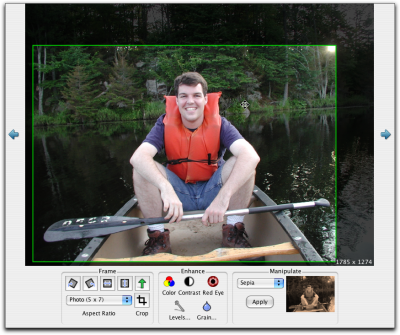 |
The editing interface has been completely rewritten to allow for precise selections, cropping by aspect ratio or exact pixel size, in addition to ton of new image enhancement and manipulation tools.
|
 |
In addition to rotating left or right by 90 degrees or flipping photos, you can correct for tilt with a few clicks of the mouse.
|
 |
Color balance problems are fixed with a single click of a button.
|
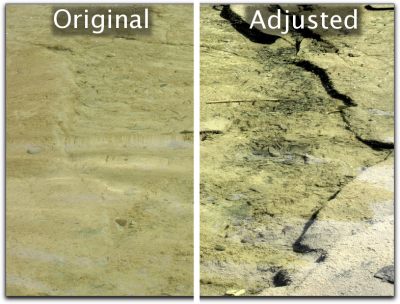 |
Image contrast can easily be fixed as well.
|
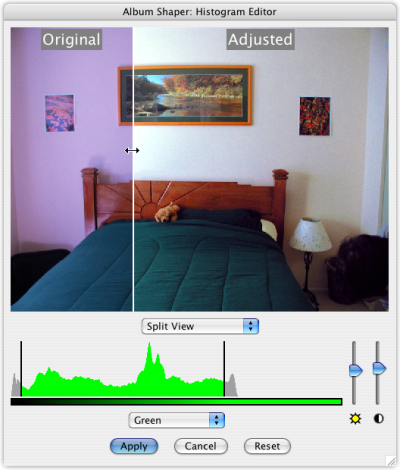 |
If you're so inclined, fire up the histogram editor to adjust image levels, or push up or down the image brightness or contrast, all while seeing the original and adjusted versions of your photo at the same time. You can even drag the split point.
|
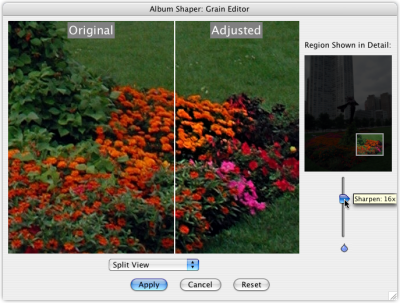 |
Blurring and sharpening photos has never been this easy.
|
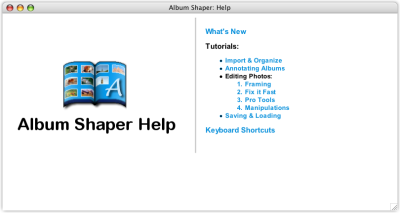 |
Album Shaper 2.0 sports a revamped, easily translatable help system.
|
 |
In the time you spent reading this caption, you could have finished reading the Fix it Fast section of the help manual.
|
 |
Loading albums has also gotten a lot easier.
|



